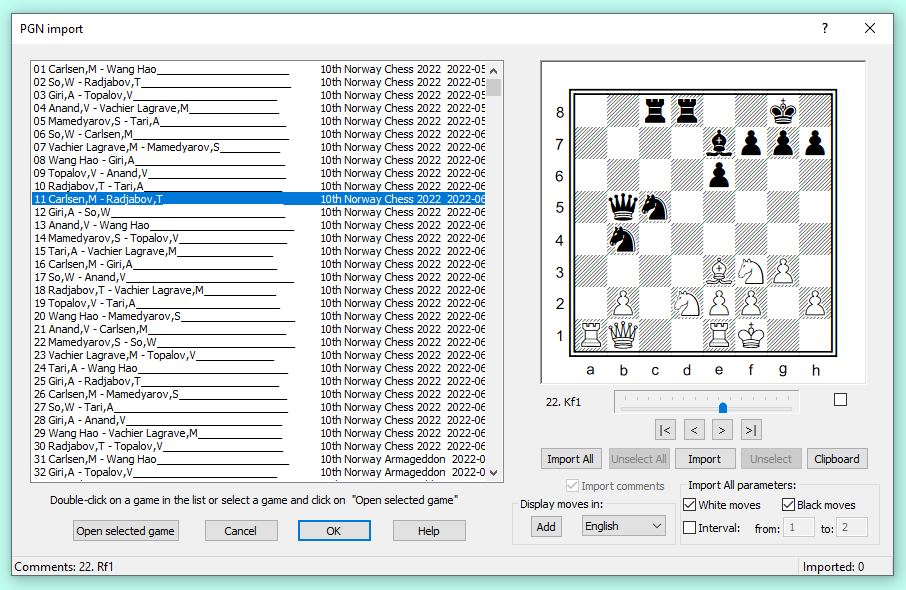
The "Import positions from a PGN-file"
dialog allows you to import positions or entire games from a PGN file.
(You can find thousands of PGN files on the web) This feature is very
useful because you can have, with some mouse clicks, hundreds of
positions imported in DiagTransfer ready to edit. You save a lot of
time, since the program does not only import the positions it also
imports colour, castling rights, fullmove number,en passant square,half
move number,comments and NAGs of each position.
You have a slider bar and buttons to
navigate in the game, so when the slider has focus you can also navigate
with the the arrow keys for the start position,end position,one move
forward and one move back positions. You can import positions either by
selecting them with a click on the "Import" button or by selecting all
or a section of the game with a click on the "Import all"-button. You
can also import several games or positions you want at the same time.