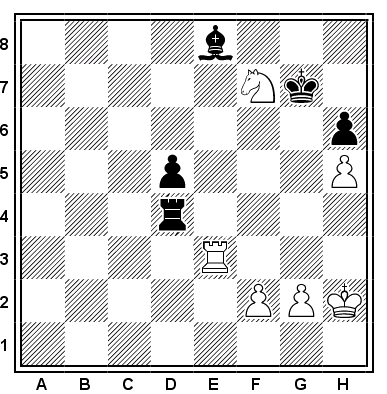When you save a diagram as image with DiagTransfer you can save it with the background wholly transparent so the background color or the texture web page will show through. You can see an example of transparency with this image saved with DiagTransfer with the "Transparent window Mode" and "Coordinates" options selected.
It's very easy to make web pages as this one, you only have to save a diagram with DiagTransfer and load a texture file for the background in your web page.
If you like the texture I have created for this page, you can save it, for this right-click on the page and select "Save Picture As" or "Save Image As".